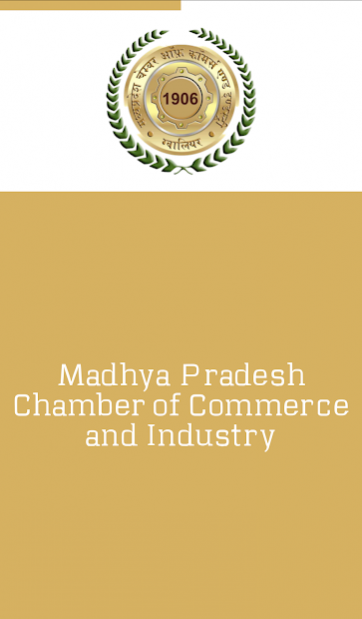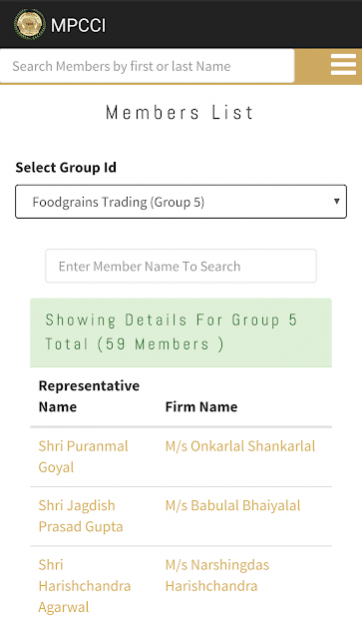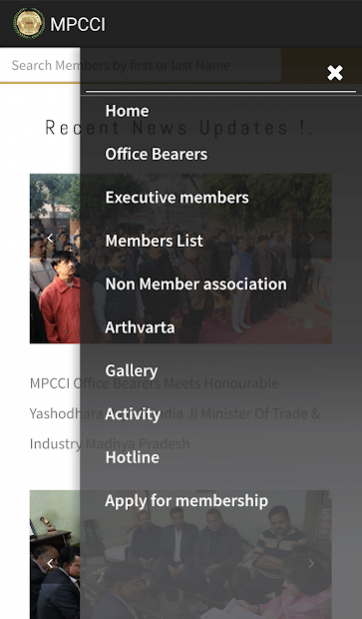MPCCI 6.0
Continue to app
Free Version
Publisher Description
The Gwalior Chamber of Commerce made a small beginning on the 26th of May 1906 with a handful of 24 members
with Lala Bikhari Das as president, Babu Goverdhan Das as Vice President, Hukum Singh as Secretary, Babu Ram Ji Das as joint secretary and the cashier of the Bank of Amritsar as the Treasurer. Back in year 1913, immediate chairmanship set Nathman Golechha emphasized for economic development. Till that time the chamber had already 11 life long members. And the state council of the Indian Govt. had also enrolled one of its members as life long member. Read More
Office Bearers
Madhya Pradesh Chamber of Commerce & Industry , Gwalior have Office Bearers as President Shri Arvind Agarwal, Joint President Shri Yash Kumar Goyal, Vice President Shri Suresh Chandra Bansal, Honorary Secretary Dr Praveen Agarwal, Honorary Joint Secretary Shri Jagdish Mittal and Treasurer Shri Gokul Chandra Bansal.
Digital Chamber : Now get all Updates , News , Live member search , Complete list of members and many more.
Download this app if you are a member.
Please feel free to contact us if you have any query regarding this app,Thanks for downloading.
About MPCCI
MPCCI is a free app for Android published in the Chat & Instant Messaging list of apps, part of Communications.
The company that develops MPCCI is AppTech Interactive Services. The latest version released by its developer is 6.0.
To install MPCCI on your Android device, just click the green Continue To App button above to start the installation process. The app is listed on our website since 2019-06-19 and was downloaded 7 times. We have already checked if the download link is safe, however for your own protection we recommend that you scan the downloaded app with your antivirus. Your antivirus may detect the MPCCI as malware as malware if the download link to apptech.mpccigwalior is broken.
How to install MPCCI on your Android device:
- Click on the Continue To App button on our website. This will redirect you to Google Play.
- Once the MPCCI is shown in the Google Play listing of your Android device, you can start its download and installation. Tap on the Install button located below the search bar and to the right of the app icon.
- A pop-up window with the permissions required by MPCCI will be shown. Click on Accept to continue the process.
- MPCCI will be downloaded onto your device, displaying a progress. Once the download completes, the installation will start and you'll get a notification after the installation is finished.